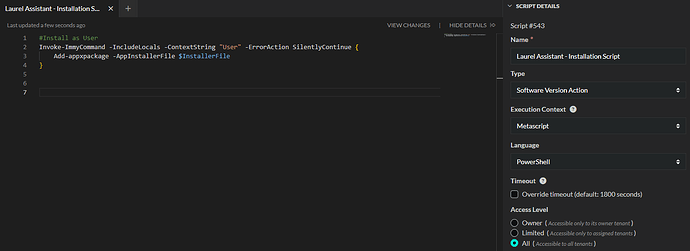I am trying to deploy .appinstaller files. They are basically appx files with XML config file used to define the URI and version. There are no such deployments available in Immybot.
I can deploy these using “Add-AppxPackage -AppInstaller” via powershell ISE. Trying to do the same in Immybot throws an error: “WARNING: Attempting to perform the InitializeDefaultDrives operation on the ‘FileSystem’ provider failed.”
Here is my code:
Any ideas?
Anyone who may be interested in trying this for yourself, here is the link to the download.
https://download.laurel.ai/installer/windows/Laurel.Installer.appinstaller
Unfortunately AppX and msix files are difficult to work with in Immy. They can definitely be done and a few exist in global. However, you need to be aware that most packages install under the user context by default, which makes detection next to impossible. In order to install as system, you should make sure you append -allusers to Add-AppxPackage calls. You can also make use of Add-AppxProvisionedPackage to make sure any new profiles will also get the app. Like with DISM powershell commands, Add-AppxProvisionedPackage requires the -online switch parameter, just fyi.
Thanks for the feedback. Yes, the app must be installed as the user, but the detection seems to work just fine. I used the Slack Appx as a template and it actually worked.
Any idea why I am getting the "WARNING: Attempting to perform the InitializeDefaultDrives operation on the ‘FileSystem’ provider failed.”
That is preventing me from installing the application.
I guess I dont understand the issue running this in the metascript context. I decided to run in the user context, but couldnt access the $InstallerFile variable. Not sure if I am missing something or I just lack understanding how it works.
I ended up just running in the user context and kept it simple and it worked great!
#Download File
Invoke-WebRequest -Uri $uri -OutFile $installer
#Install as user
Add-Appxpackage -appinstaller $installer