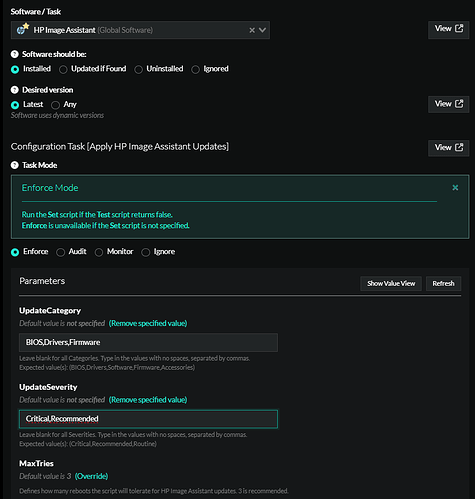Using the Apply HP Image Assistant Updates with the Update Severity set to “Critical,Recommended” is resulting in “True” during the Test detection phase on brand-new devices with several updates available. The task seems to work fine when using just “Critical” or just “Recommended”, but not when both are used together.
Has anyone else run into this issue before? Here’s the resulting output and some screenshots of the settings used in the Deployment:
Downloading Supported Platform List..
WARNING: Hash not provided, attempting to get MD5 hash from HEAD request
PROGRESS: Processing - No Content-MD5 found in HEAD response
PROGRESS: Processing - File exists with size of 44849 bytes
WARNING: No hash available, will overwrite
This system is supported for updates by HP Image Assistant. Note that update availability is dependent on OS/Build.
Running C:\Program Files\HP Image Assistant\HPImageAssistant.exe /Action:List /Operation:Analyze /Silent /ReportFilePath:“C:\ProgramData\HP\HP Image Assistant\UpdateReportPath\HPIAApplicableUpdates” /Category:bios,drivers,firmware /Selection:recommended,critical
Exit Code: 0
Parsing Update Report: C:\ProgramData\HP\HP Image Assistant\UpdateReportPath\HPIAApplicableUpdates.xml
True