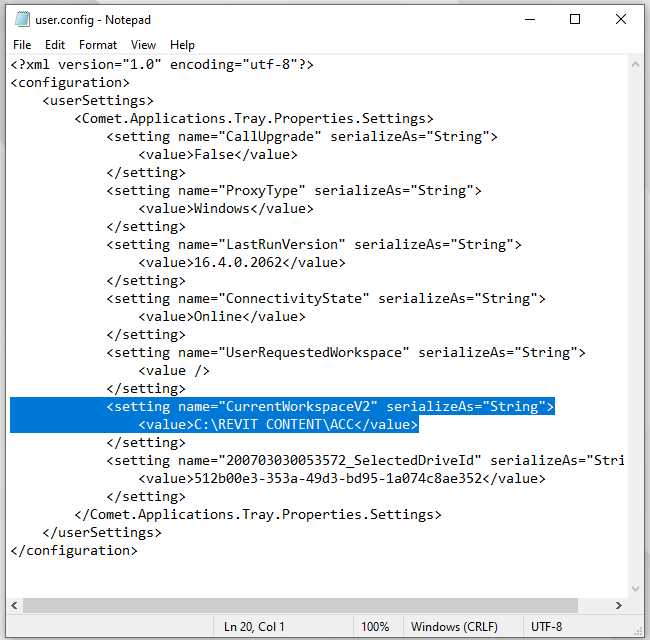In the Autodesk desktop connector, there is an option to change the location that it cashes local synced files. By default, they are saved into the local users account, but we want to change the location. There are options built into the app to change the location, but if there was a way to have a configuration item modify the “user.config” file that is created during the install process it would speed up the efforts to get this rolled out to 40+ users.
Below is the syntax of the user.config file after the “workspace” has been changed.