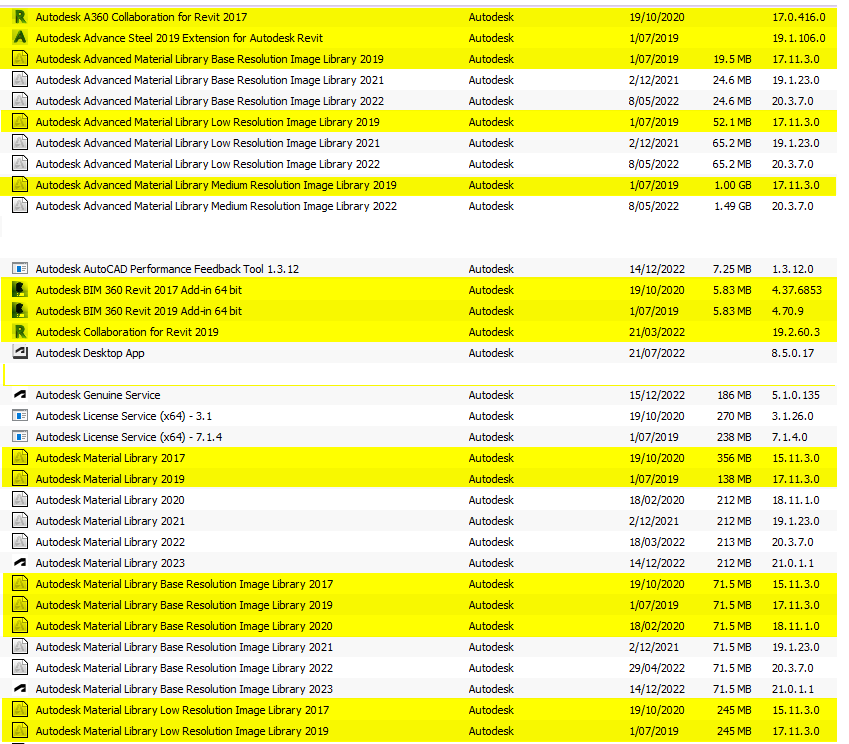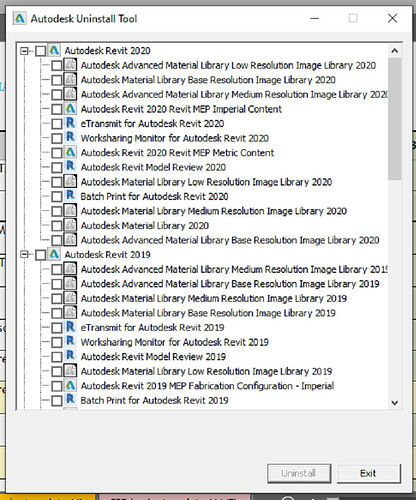Currently the uninstaller for Autodesk removes the core application, but fails to remove addins (e.g. for Revit)
It would be great if it could search for additional addins related to that version for when uninstalling. This may need to be set as a parameter on the uninstall as not everyone will want this for an uninstall.
I would suggest it defaults to not remove addins, and only removes addins if manually requested.
Hey guys - just wanted to show some example libraries that might help.
See those highlighted in yellow
This is definitely something that irks me about the Autodesk products.
Do you have any intel on how we can determine what those things belong to?
For example, we have a client (yes, actual client) that has AutoCAD 2019 and 2022, and Revit 2019, 2020, and 2022 on their systems.
Suppose tomorrow they came to be and wanted me to remove Revit 2019. How do I know which of those belong to Revit 2019 (and not say, AutoCAD 2019)?
If you can find a way for me to be able to tell what those are, I’d be more than happy to write a unified AutoDesk uninstall script that removes the related items as well.
Maybe @Jason_Lang has some insight?
Unfortunately its not strange for people to have multiple versions of CAD and Revit. Its just because if you use a file in 2022, everyone going forward must use 2022. Very silly.
As for how to know what they belong to… Honestly, I wish I knew. Perhaps the best way we do this is have a script called “Cleanup all Autodesk 2019 components” and that gets ANYTHING “AutodeskLibrary2019” and kills it?
You would only do this once youre not using ANY autodesk 2019 products, etc.
Maybe? Happy to hear other thoughts. I can run by a client who seem to be in the know and see if that works for them?
This is is a bit of a mess, the best way to fully remove a package is to use Autodesk’s Uninstall Tool. Most applications will show up here along with all the ancillary pieces that got installed during installation.
What would be great is if Autodesk allowed the Uninstall tool to be scriptable, which it currently is not. But I did see an article recently where they said it is currently not able to run from the CMD line. Tha could be a sign that they are going to do it in the future.
Autodesk’s solution for this is using Deployments, which are different from the installs that run thru Immy. Deployments are configurable installations that generate a script for removing all of the installed items by the deployment.
@DimitriRodis , it could be possible to gather these lists for each app if you wanted to see if we could write some logic to find all the common pieces for each package.