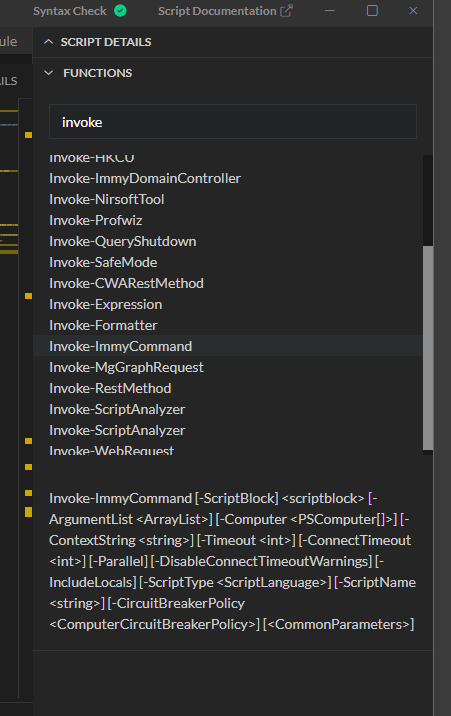It would be great if there were some more thorough documentation for the ImmyBot functions and their parameters with examples. I’ll copy and paste a few I was grabbing for my reference. I was going to copy and paste these internally, but I figured better to make it available to the community here. Hopefully one of these days the ImmyBot crew can publish one of those fancy sites with all the functions, params, and examples. That’d be radical.
If these are available somewhere other than running get-help in an ImmyBot terminal, then I would love to be enlightened. Also, knowing what context they need to be ran in would be great as well. The below will all run in the metascript context.
NAME
Start-ProcessWithLogTail
SYNTAX
Start-ProcessWithLogTail [-Path] <string> [[-ArgumentList] <string[]>] -LogFilePath <string> [-TimeoutSeconds <int>] [-RegexActions <hashtable>] [-RegexFilter <string>] [-WorkingDirectory <Object
>] [<CommonParameters>]
Start-ProcessWithLogTail [-Path] <string> [[-ArgumentList] <string[]>] -LiteralLogFilePath <string> [-TimeoutSeconds <int>] [-RegexActions <hashtable>] [-RegexFilter <string>] [-WorkingDirectory
<Object>] [<CommonParameters>]
ALIASES
None
REMARKS
None
PROGRESS: Completed - Get-Help
NAME
Start-ProcessWithLogTail
SYNTAX
Start-ProcessWithLogTail [-Path] <string> [[-ArgumentList] <string[]>] -LogFilePath <string> [-TimeoutSeconds <int>] [-RegexActions <hashtable>] [-RegexFilter <string>] [-WorkingDirectory <Object
>] [<CommonParameters>]
Start-ProcessWithLogTail [-Path] <string> [[-ArgumentList] <string[]>] -LiteralLogFilePath <string> [-TimeoutSeconds <int>] [-RegexActions <hashtable>] [-RegexFilter <string>] [-WorkingDirectory
<Object>] [<CommonParameters>]
PARAMETERS
-ArgumentList <string[]>
Required? false
Position? 1
Accept pipeline input? false
Parameter set name (All)
Aliases Args
Dynamic? false
Accept wildcard characters? false
-LiteralLogFilePath <string>
Required? true
Position? Named
Accept pipeline input? false
Parameter set name NoExpandLogFilePath
Aliases None
Dynamic? false
Accept wildcard characters? false
-LogFilePath <string>
Required? true
Position? Named
Accept pipeline input? false
Parameter set name ExpandLogFilePath
Aliases None
Dynamic? false
Accept wildcard characters? false
-Path <string>
Required? true
Position? 0
Accept pipeline input? false
Parameter set name (All)
Aliases PSPath, FilePath
Dynamic? false
Accept wildcard characters? false
-RegexActions <hashtable>
Required? false
Position? Named
Accept pipeline input? false
Parameter set name (All)
Aliases None
Dynamic? false
Accept wildcard characters? false
-RegexFilter <string>
Required? false
Position? Named
Accept pipeline input? false
Parameter set name (All)
Aliases None
Dynamic? false
Accept wildcard characters? false
-TimeoutSeconds <int>
Required? false
Position? Named
Accept pipeline input? false
Parameter set name (All)
Aliases None
Dynamic? false
Accept wildcard characters? false
-WorkingDirectory <Object>
Required? false
Position? Named
Accept pipeline input? false
Parameter set name (All)
Aliases None
Dynamic? false
Accept wildcard characters? false
<CommonParameters>
This cmdlet supports the common parameters: Verbose, Debug,
ErrorAction, ErrorVariable, WarningAction, WarningVariable,
OutBuffer, PipelineVariable, and OutVariable. For more information, see
about_CommonParameters (https://go.microsoft.com/fwlink/?LinkID=113216).
INPUTS
None
OUTPUTS
System.Object
ALIASES
None
REMARKS
None
NAME
Install-MSI
SYNTAX
Install-MSI [-Path] <string> [[-MSIParameters] <string>] [<CommonParameters>]
PARAMETERS
-MSIParameters <string>
Required? false
Position? 1
Accept pipeline input? false
Parameter set name (All)
Aliases None
Dynamic? false
Accept wildcard characters? false
-Path <string>
Required? true
Position? 0
Accept pipeline input? false
Parameter set name (All)
Aliases None
Dynamic? false
Accept wildcard characters? false
<CommonParameters>
This cmdlet supports the common parameters: Verbose, Debug,
ErrorAction, ErrorVariable, WarningAction, WarningVariable,
OutBuffer, PipelineVariable, and OutVariable. For more information, see
about_CommonParameters (https://go.microsoft.com/fwlink/?LinkID=113216).
INPUTS
None
OUTPUTS
System.Object
ALIASES
None
REMARKS
None
NAME
Get-ImmyComputer
SYNTAX
Get-ImmyComputer [[-TargetGroupFilter] {All | Servers | Workstations | PortableDevices | WorkstationsAndPortableDevices | DomainControllers | PrimaryDomainControllers}] [[-InventoryKeys] {Antivir
us | WindowsSystemInfo | ExternalIp | InternalIp | ExternalHostnames | LogicalDisks | NetworkAdapters | Partitions | PhysicalDisks | PhysicalMemory | Processes | RebootPending | Software | Logged
OnUser | LoggedOnUserSID | DuplicateComputerResolver}] [[-DeviceId] <guid>] [-IncludeOffline] [-OnboardingOnly] [-IncludeTags] [<CommonParameters>]
PARAMETERS
-DeviceId <guid>
Required? false
Position? 2
Accept pipeline input? false
Parameter set name (All)
Aliases None
Dynamic? false
Accept wildcard characters? false
-IncludeOffline
Required? false
Position? Named
Accept pipeline input? false
Parameter set name (All)
Aliases None
Dynamic? false
Accept wildcard characters? false
-IncludeTags
Required? false
Position? Named
Accept pipeline input? false
Parameter set name (All)
Aliases None
Dynamic? false
Accept wildcard characters? false
-InventoryKeys <string[]>
Required? false
Position? 1
Accept pipeline input? false
Parameter set name (All)
Aliases None
Dynamic? false
Accept wildcard characters? false
-OnboardingOnly
Limit the results to only onboarding computers
Required? false
Position? Named
Accept pipeline input? false
Parameter set name (All)
Aliases None
Dynamic? false
Accept wildcard characters? false
-TargetGroupFilter <TargetGroupFilter>
Required? false
Position? 0
Accept pipeline input? false
Parameter set name (All)
Aliases None
Dynamic? false
Accept wildcard characters? false
<CommonParameters>
This cmdlet supports the common parameters: Verbose, Debug,
ErrorAction, ErrorVariable, WarningAction, WarningVariable,
OutBuffer, PipelineVariable, and OutVariable. For more information, see
about_CommonParameters (https://go.microsoft.com/fwlink/?LinkID=113216).
INPUTS
None
OUTPUTS
System.Collections.IDictionary
ALIASES
None
REMARKS
None