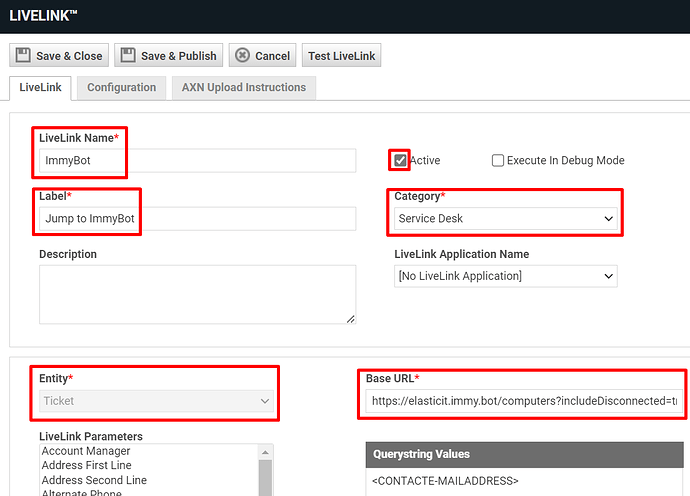Release 0.55.9 introduced a new feature that allows you to pass a filter parameter to the computers endpoint. This means you can create a custom link in (most) PSAs/ticketing systems that will take you straight to the computer list for the user who submitted the ticket.
Here is a quick demo from Autotask:
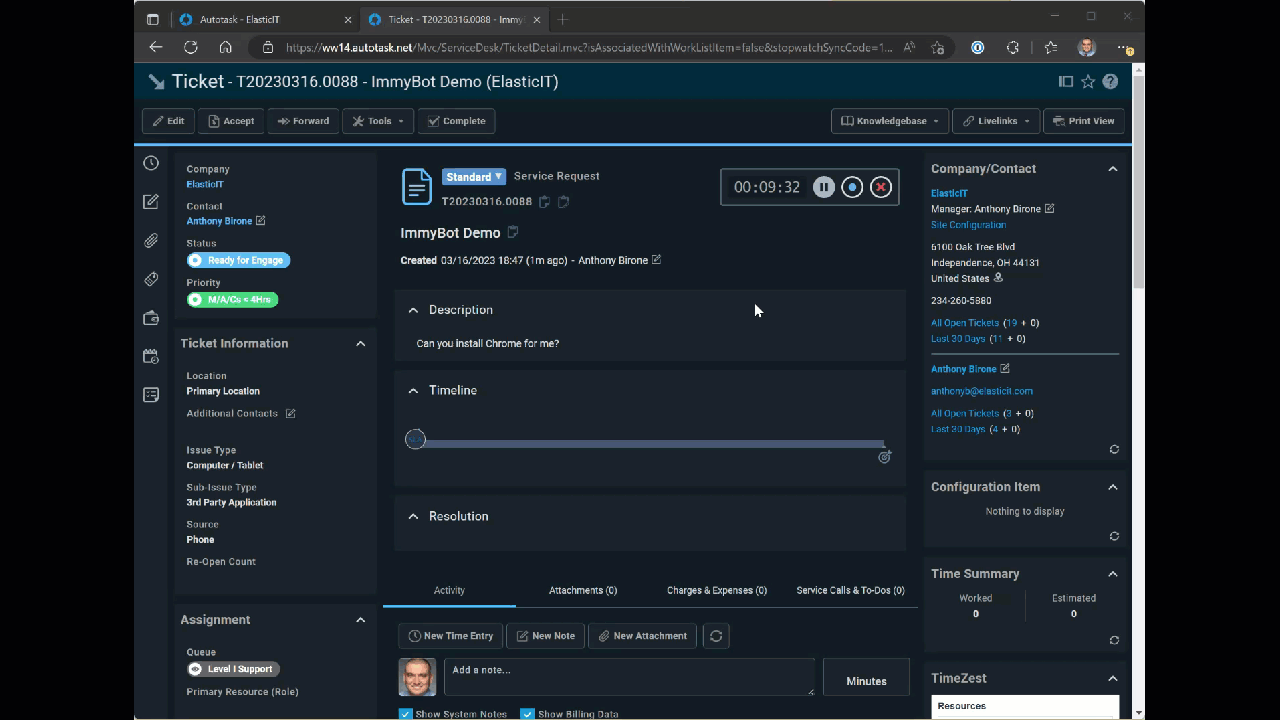
Depending on your PSA, instructions will vary. Here is how you can create LiveLink in Autotask:
- In Autotask, navigate to Admin > AutoForms & LiveLinks > LiveLinks Designer.
- Click the New button to create a LiveLink.
- Fill out the information as follows:
For the base URL, enter: https://<YOUR_URL>.immy.bot/computers?includeDisconnected=true&filter=
Also, ensure you add the Querystring value shown in the screenshot. This essentially tells Autotask to append the ticket contact’s email address to the end of the URL. - You can then Save & Publish the LiveLink to your staff.
You should now see “Jump to ImmyBot” from any ticket on the LiveLinks menu. This new feature reduces a couple of steps per ticket for your helpdesk staff who use ImmyBot.