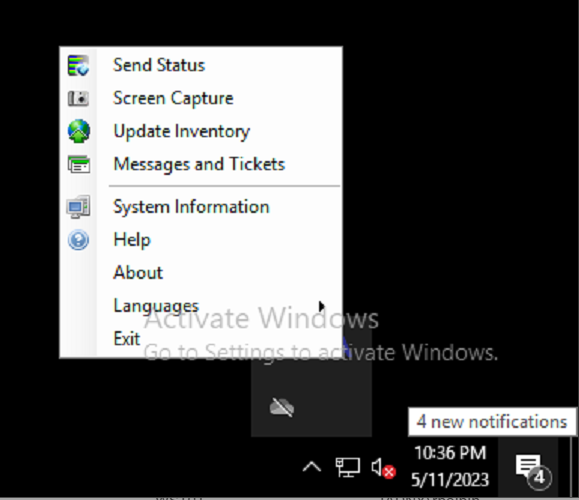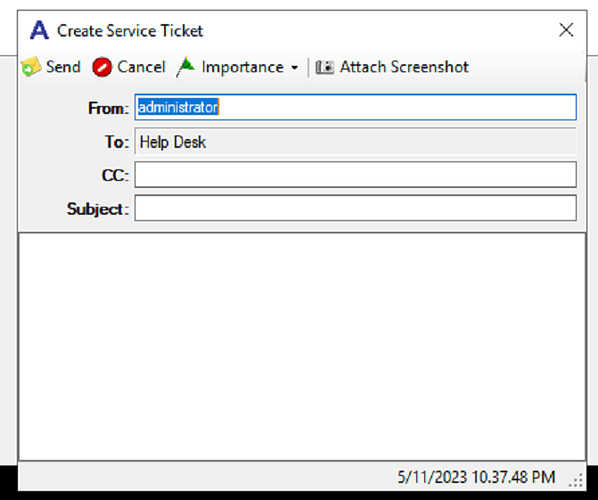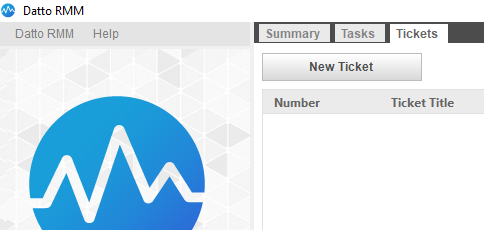Following on the round table conversation last week.
I mentioned/bought up a feature request where Immybot has a system tray icon, where it allows the user to initiate a re-run on their onboarding, where you would have a SOE build/configuration setup for customers.
This came up based on giving the users/Customers some control where it could all be automated.
It would allow a user to initiate the re-run, to ensure their software is updated/and redeploy something that may have been removed, when a device has been given to another/new employee.
The system Tray icon would also allow users to request additional software to be installed, where they would be able to select from a list/manual request where it could send an e-mail to their IT contact within the organization, or to their MSP Helpdesk automatically creating the service ticket, with the approval request sent to the IT contact, along with the contacts information based on the user currently logged in.
Allow users to run a ‘Disk clean up’ removing old files/old users who haven’t logged into the device, 6 months or older, or system temp files.
I personally could see this being beneficial, reducing technician time, and giving some control back to the user.
Having a list of tasks and applications to deploy would be excellent. Especially for devices where customers do not have local admin.
4 Likes
I think having “templates” for software assigned to departments would be great also.
This would mean instead of assigning software to a user, you can assign it to a team and it will be available for users to run via the taskbar icon and the software will auto deploy, reducing noise.
We use Intune company portal for optional apps,
It would be great if we can assign optional apps to a tenant and if downloaded Immybot will maintain it until the user selects to remove it.
3 Likes
We have a potential customer that has this as a deal breaker. Having a list of applications end-users are allowed to deploy would be wonderful.
1 Like
I love the idea of giving the System Tray icon some teeth, if you are going to add something to the already busy user interface, it should be useful.
I can definitely see the usefulness of a self-service portal (MSP managed of course), and the possibility that it could also offer some options for user agency is attractive as well (ie: clean up computer command that clears out temp files and basic maintenance tasks, not much but giving the user some action they can take makes some happy).
But the function that I would love to see from the System Tray icon is to use it to initiate some type of webhook into a trouble ticket creation portal. We use Automate and they tried creating one that was never any good and I hear Datto had something similar. I think a tool that gathered relevant endpoint information (Computer Name, Username, etc…) and had some nice tools for gathering screenshots to pass along to PSA’s for a service ticket would be pretty slick. Would it prevent ever getting a ticket from a client with a blurry iPhone photo with a subject line “doesn’t work”? Maybe not all, but we could then point them to the light!
Thanks again all!
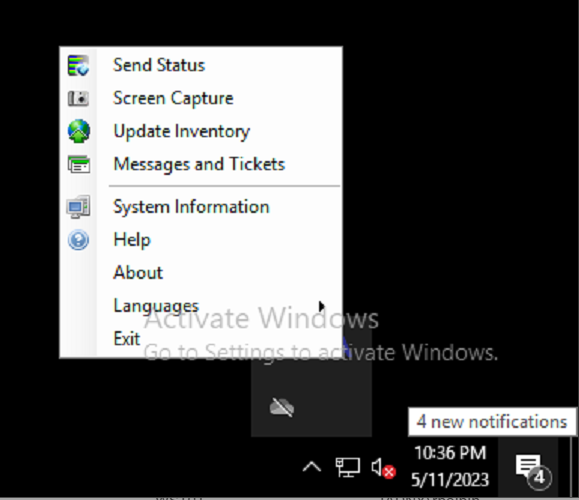
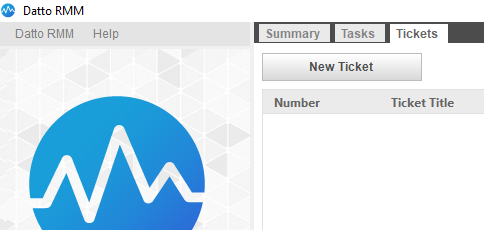
We had 2 clients contacting us this week saying if we are going to offer something like this or a replacement for Company Portal otherwise, they are going to force us to use Intune, which doesn’t help us given we are heavily invested in the amazing tool: ImmyBot.
I understand this may take some time however if we can get some ETA and ideally request it to be prioritised, it will be a massive help. I had to give some optimistic ETA to the clients so have shared Q2 2025, unsure if that’s achievable but any update to share with them will be a massive help. THank you
This is a deal breaker for our client as they have moved from Intune to ImmyBot due to our push and now not having a tray icon similar to Company portal that shows list of available software to install is a massive concern for them and we keep saying next quarter to them so having a concrete ETA on the release would be brilliant, thanks