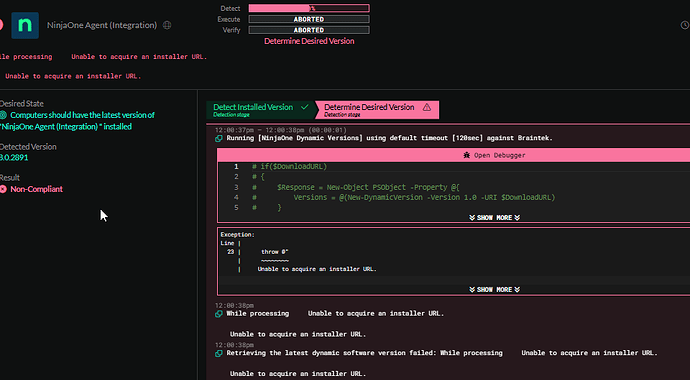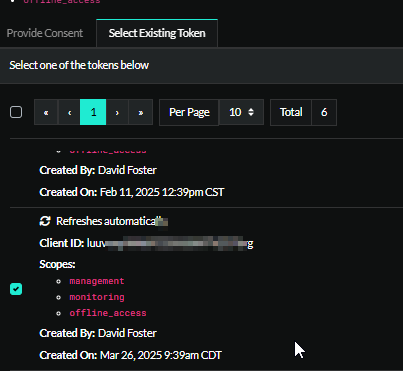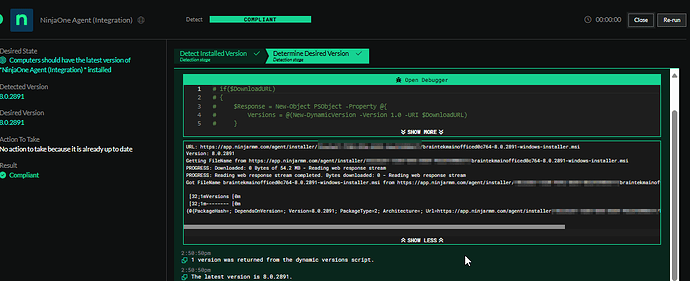It’s the MSPGeek one
We re getting an “Unable to acquire an installer URL” error after the integration has been working for months.
The integration then says this
GetDynamicParametersException: Cannot process argument transformation on parameter ‘OAuthInfo’. OAuth returned an error response
Fix all issues in the form above
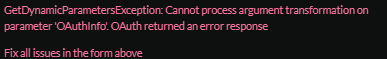
If I click reconsent, I can choose existing token from yesterday.
Then it works
i’ll have to repeat this 3-5 times a day.
Not sure what i’m doing wrong.
@dfoster We have been having similar errors recently with the integration. I suspect it has something to do with the generic installer (name doesn’t change, including version not being embedded in the file name) and the new installer tokens that NinjaOne has rolled out, at least in wide testing now (we’ve been involved with the test for a while). I had to customize our API grab for installers a while back when we had tokens enabled but no one else did, but then when ImmyBot added native Ninja integration, the issues went away for a while, and now they’ve come back.
Unfortunately, I’m only speculating about what the issue might be now and haven’t actually dug in myself to look as I’ve been short on time, though it’s on my todo list. I’m glad to see someone else have similar problems if only because it means a more generalized fix will hopefully be forthcoming ![]() If I manage to find time to dig in myself at some point I’ll share any results; right now I suspect it will be late next week (at the earliest) based on some other personal priorities.
If I manage to find time to dig in myself at some point I’ll share any results; right now I suspect it will be late next week (at the earliest) based on some other personal priorities.
@dfoster Let us know when you will have some news and happy to test it.
I’ve got the issue too.
Regards,
Sebastien
OK so thus far in my testing with using the NinjaOne integration with deployment to deploy, I’m getting the following error:
URL: https://app.ninjarmm.com/agent/installer/aaaaaaaa-bbbb-cccc-dddd-eeeeeeeeeeee/8.0.2891/NinjaOne-Agent-OrgName-MainOffice-Auto.msi
Version: 8.0.2891
Getting FileName from https://app.ninjarmm.com/agent/installer/aaaaaaaa-bbbb-cccc-dddd-eeeeeeeeeeee/8.0.2891/NinjaOne-Agent-OrgName-MainOffice-Auto.msi
PROGRESS: Download Latency: 0 Latency: 0 Latency: 0
PROGRESS: Downloaded: 0 Bytes of 36.2 MB - web response stream
PROGRESS: web response stream completed. Bytes downloaded: 0 -are not supported by the provider
Got FileName NinjaOne-Agent-OrgName-MainOffice-Auto.msi from https://app.ninjarmm.com/agent/installer/aaaaaaaa-bbbb-cccc-dddd-eeeeeeeeeeee/8.0.2891/NinjaOne-Agent-OrgName-MainOffice-Auto.msi
format-default: Object reference not set to an instance of an object.
However, the non-privacy-edited URL in the log DOES download just fine for me to my computer, even though it’s failing on the ImmyBot side.
Unfortunately, I don’t have any further insight into the ImmyBot code; when I run it locally (passing it the URL manually since I don’t have the integration), it properly outputs the parsed version number, but I don’t have the New-DynamicVersion function available locally so I can’t validate, but it seems to be failing there since there are no other functions called in the script after the "URL: " is output that works fine?
That’s as far as I’ve gotten in debugging. Was talking to someone else who had 3 work and 2 fail with 5 computers on the same tenant, though I’ve done personally tested that widely myself. I’m just not sure where else to go in determining why the download of the valid URL fails as above.
Does it may be linked with https://ninjarmm.zendesk.com/hc/en-us/articles/27524794230669-NinjaOne-Agent-Installation-Agent-Tokenization?
It seems to be fixed my issue for installing Ninja from ImmyBot after that it was enabled and I re-loaded the Ninja Integration in ImmyBot.
I imagine that ImmyBot needs the automatic tokenized installer.
Here I’ve got two identical machines, out of the box, for the same client. The script gets the token from Ninja, finds the URL, gets the version, and writes the version back.
The first example succeeds in the detection phase and triggers an install. The second example fails.
URL: https://app.ninjarmm.com/agent/installer/REDACTED-REDACTED-REDACTED-REDACTED-REDACTED/8.0.2891/NinjaOne-Agent-REDACTED-Main-Auto.msi
Version: 8.0.2891
Getting FileName from https://app.ninjarmm.com/agent/installer/REDACTED-REDACTED-REDACTED-REDACTED-REDACTED/8.0.2891/NinjaOne-Agent-REDACTED-Main-Auto.msi
PROGRESS: Downloaded: 0 Bytes of 36.2 MB - Reading web response stream
PROGRESS: Reading web response stream completed. Bytes downloaded: 0 - Reading web response stream
Got FileName NinjaOne-Agent-REDACTED-Main-Auto.msi from https://app.ninjarmm.com/agent/installer/REDACTED-REDACTED-REDACTED-REDACTED-REDACTED/8.0.2891/NinjaOne-Agent-REDACTED-Main-Auto.msi
e[32;1mVersionse[0m
e[32;1m--------e[0m
{@{PackageType=2; Version=8.0.2891; Architecture=; DependsOnVersion=; PackageHash=; FileName=NinjaOne-Agent-DesMoinesEyeSurgeons-Main-Auto.msi; RelativeCacheSourcePath=; Url=https://app.ninjarmm.com…
URL: https://app.ninjarmm.com/agent/installer/REDACTED-REDACTED-REDACTED-REDACTED-REDACTED/8.0.2891/NinjaOne-Agent-REDACTED-Main-Auto.msi
Version: 8.0.2891
Getting FileName from https://app.ninjarmm.com/agent/installer/REDACTED-REDACTED-REDACTED-REDACTED-REDACTED/8.0.2891/NinjaOne-Agent-REDACTED-Main-Auto.msi
PROGRESS: Downloaded: 0 Bytes of 36.2 MB - Reading web response stream
PROGRESS: Reading web response stream completed. Bytes downloaded: 0 - Reading web response stream
Got FileName NinjaOne-Agent-REDACTED-Main-Auto.msi from https://app.ninjarmm.com/agent/installer/REDACTED-REDACTED-REDACTED-REDACTED-REDACTED/8.0.2891/NinjaOne-Agent-REDACTED-Main-Auto.msi
format-default: Object reference not set to an instance of an object.
I’m having similar issues. If I go in and hit update on the integration, it works for a little while then goes back to this state. I’ve tried updating the oauth tokens but that doesn’t seem to make a difference.
Hi,
to follow up on this topic, I don’t have much issues deploying NinjaOne Integration now.
Sometimes the task will failed but Re-running will fix it up.
I hope that it is the same for you guys!!
It would be great to have the ability to link child tenants to locations in Ninja.