I am having an issue with the NinjaOne Integration. When it is in the Detection stage, it is showing this error: “Unable to acquire an installer URL.” Is there a fix for this issue?
On the Integrations tab, I am not seeing any issues or errors.
I am having an issue with the NinjaOne Integration. When it is in the Detection stage, it is showing this error: “Unable to acquire an installer URL.” Is there a fix for this issue?
On the Integrations tab, I am not seeing any issues or errors.
This is also occurring for us. Same deal, everything appears healthy.
Still going on today, even after verifying health of integration and mappings both yesterday and today. Legacy installer is working OK, so that installer URL is found.
So I am still waiting on a full session to finish for a complete test, but I think I’ve fixed it on my end. For reference, the new integration install method was not working for me, so I decided to redo the integration with Ninja and start from scratch.
I was troubleshooting things from there. Today, I found something in the MSPGeek Discord about an installer option in Ninja > Administration > General. But my Ninja tenant doesn’t have that new option yet, I guess it’s still being rolled out. Just FYI.
I redid my OAuth, and then in Ninja I saw there were two OAuth tokens, so I deleted the old one. Now, the “Get Agents” log in the Immy Audit log that’s in the Ninja Integrations page is showing green. Before, it was always red, despite everything else being green.
I re-ran a test session, and it worked, so my full one should be good too. Hopefully.
Actually getting this now
The integration then says this
GetDynamicParametersException: Cannot process argument transformation on parameter ‘OAuthInfo’. OAuth returned an error response
Fix all issues in the form above
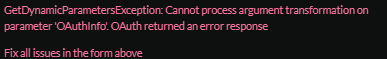
If I click reconsent, I can choose existing token from yesterday.
Then it works
i’ll have to repeat this 3-5 times a day.
Not sure what i’m doing wrong.
I may have spoken too soon on my end. I checked the full install that would have been tied to a different company in Ninja and it is not working. With the same errors that you have, but the way you fixed it is not working for me.
We are experiencing it as well.
Hi,
same as David1 message here.
I tried DFoster’s fix with no success.
I’ve got same error message as below.
Using the “NinjaRMM Agent Legacy” works fine but the URL of the agent needs to be added to Immy per tenant.
I had hope that the new ImmyBot update 0.67.5-build.38210 fixes it but I’ve got the same issue today.
Immy support, any info about this issue?
Thanks.
Sebastien
I have not had this problem reappear today on the 0.67.5-build.38210 update. On Friday I reconsented, had to remapped tenants under the “Clients” tab in the integration.
Is everything still good on your end?
I updated to the latest Immy version yesterday and completely redid my Ninja integration, and I am still getting the error on the Determine Desired Version step.
Finally it works for me now.
I had to run again the “Re-Consent”, “re-loaded” the integration then I remapped my test tenant and the “NinjaOne agent integration” deployment worked this time.
From there, I tested with another tenant with full onboarding adding “NinjaOne agent” to “Cross tenant”, it worked too and I didn’t remappel the tenant.
We are still implementing Ninja at my company (replacing ConnectWise Automate).
My colleague in charge of Ninja posted that they setup the “Agent Tokenization” in Ninja.
Not sure if it was the reason of the “Unable to acquire an installer URL” but I put it in here just in case.
NinjaOne Agent Installation: Agent Tokenization – NinjaOne Dojo
This popped back up for us today. I tried reconsenting and issue persists.
We have not requested the agent tokenization from Ninja.
Integration is healthy
We have started to see this yesterday as well. It looks to be due to an update in Ninja. ![]() We are hoping that there is a fix coming so that we don’t have to revert to the legacy installer for all tenants.
We are hoping that there is a fix coming so that we don’t have to revert to the legacy installer for all tenants.
We are seeing this as well. Any update or fix y’all found for this?
We have the same problem, had to revert back to legacy deployment type.
Attempted to go through the integration setup instructions again and re-consent, but still get the installer URL error:
Exception Message:
An integration is not linked to this script. If this script was run during a maintenance session, re-save the deployment associated with this script’s action to ensure the integration is linked.
Exception:
Line |
23 | throw @"
| ~~~~~~~~
| Unable to acquire an installer URL.
Same issue on our end. I believe on our instance the consent with ninja is not saved.
When I click “Provide consent” select either option it redirects to ninja where I agree to consent. It redirects back to ninja where it shows auth code, additional data and tells me to close the page.
The problem is that that oauth is not selected automatically and does not appear in either the “select existing tokens tab” or in the oauth menu on the side.
This has been reported broken for 6+ months. My support tickets keep getting closed due to inactivity.
Is there an ETA on when we should expect this integration to work properly? We cannot babysit every automatic onboarding to re-run the task 10-15 times. This is not acceptable.
The team is actively working on the Ninja integration. The last update that I got was that it was almost to the finish line, we are just ironing out some details.
In the audit tab I see Cannot process command because of one or more missing mandatory parameters: OAuthInfo.
{
“region”: “app”,
“clientID”: “AMx2jK4usRXssW3VBGOGRn2PUzw”,
“clientSecret”: “[REDACTED]”,
“scriptID”: 212,
“oAuthInfo”: null
}