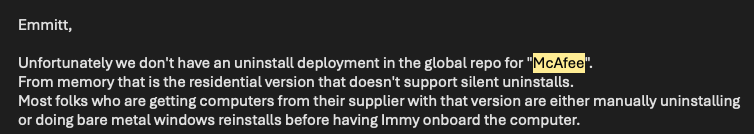Does anyone know why the uninstall task is not working? We have Lenovo machines and they come with the free version of McAfee. The version that immy.bot has is a 5. version but the version that we have is 1.16.194.1 and I can’t edit the task or the software to make it look for that version. When I go into edit the search, I take away the word Agent and it shows that it is installed on the laptop but I can’t seem to keep those changes saved so that way it affects our PC’s.
Did you ever get a response to this? I still can’t get it to uninstall
Support told me that most people wipe their machines when before having immy take over. Here is the screenshot from the email they sent me:
Not the best answer, How are you planning to manage this? Doing a wipe on a new PC seems a little much.
We just add it as a manual task. It stinks but it’s one manual task as opposed to multiple.
Does anybody have a working brute force method for this? Can’t say my boss likes the answer “just wipe every device”.
This isn’t an ImmyBot problem - the McAfee app no longer supports a silent uninstall.
You can either wipe the machine or run the MCPR tool by hand. The tool requires a CAPTCHA to be completed, which is why no automation tool will be able to remove McAfee.
Think I’ve managed to crack this - see this blog post for a hint…