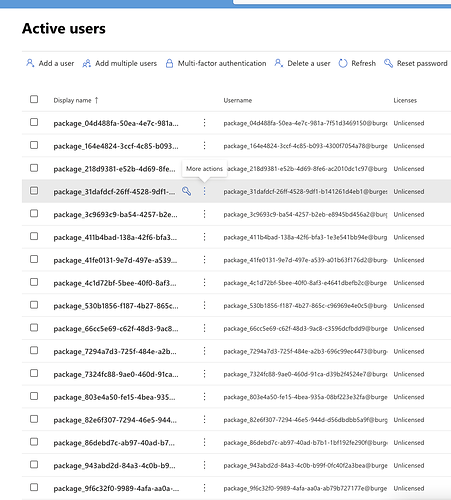After we create a DEM account for the Azure AD and Immy onboarding, we see numerous complex string name accounts created in the Azure portal after the onboarding is complete. We have confirmed that they are created after the Immy onboarding process. So we would like to know if we can delete those, and if yes, does this affect the devices’ integration with Immy in any way? If not, how can we manage them?
It looks you may have “cache provisioning package” set to false, which I believe generates many of these accounts. Had this same issue when I was learning the system.
Way I fixed it was turned off caching, enrolled a new device, looked at endpoint manager to tell me what account enrolled it (the cached account), and removed all the other accounts.
I’m not sure if it’s possible to see the name of the cached account - that would be a great feature though to get out of this pickle
Thank you, Alex.
So is there any disadvantage to using the cached one? Is it safe to delete the ones we have? Or do we need to make the change and just live with the ones we have?
I think it’s safe to delete the other ones, but just test the azure ad join from scratch again. If it fails, you’ve delete the wrong one. You can easily undo the deletion by restoring the accounts in azure ad and trying again.
The immy team may have a better solution but this is just what I’ve found myself
To clean this up, you can delete all the accounts. Run one deployment with cache = false, then edit the deployment to cache = true.
Thank you @Anthony_Birone
I will test this and let you know if there are any hiccups.