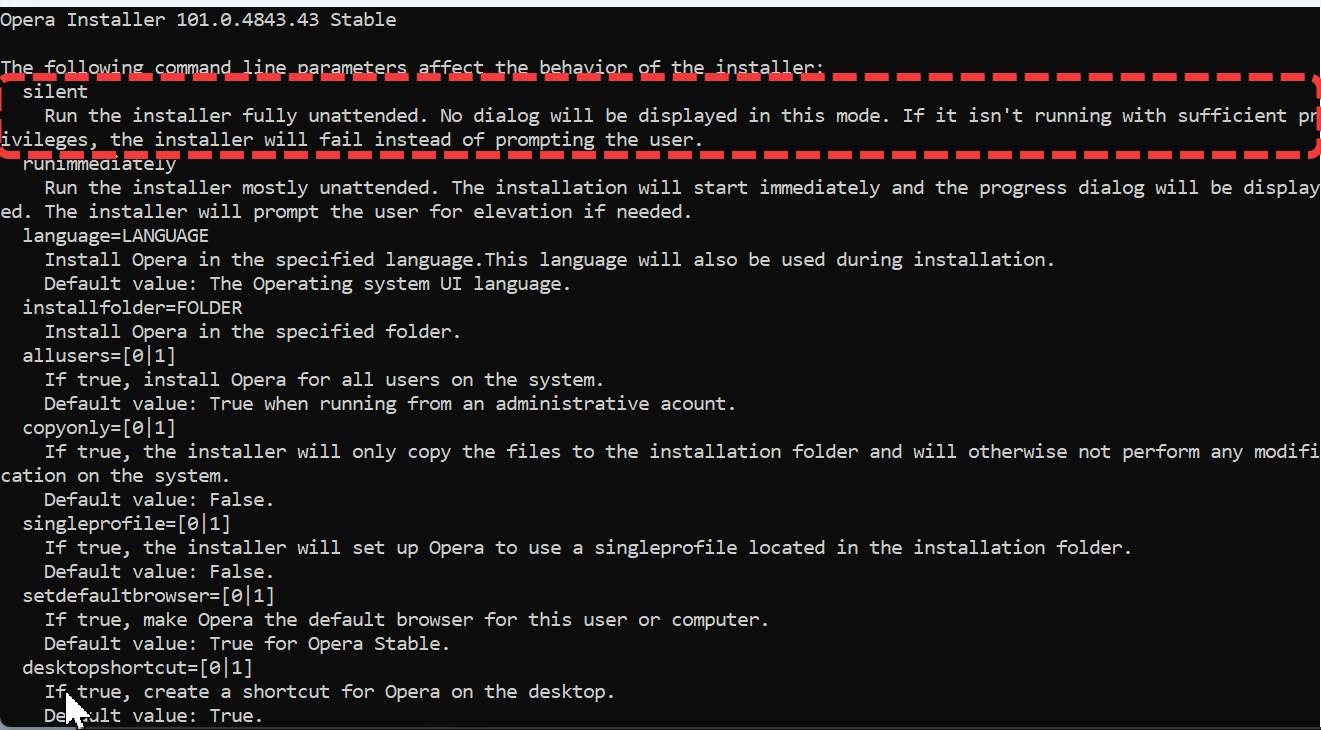Please add Opera browser installer and uninstaller in Global software
[Solved]Silent uninstall is no longer working | Opera forums
Looks like silent uninstall is not supported by Opera anymore which tracks to trying a few tests where it would not silently uninstall.
I just installed it silently in Windows Sandbox. Just did
OperaSetup.exe /silent allusers=1 desktopshortcut=1 startmenushortcut=1 pintotaskbar=1
But I might add launchbrowser=0 in the future, since it launched the app right after the install
This is on version 101.0.4843.43
Just realized you said uninstall lol, I’ll check that out
Well, I learned that it integrates with an API. If you do Launcher.exe /uninstall and just let it hang there, you get access to "C:\Users\<user>\AppData\Local\Temp\.opera\Opera Installer\installer.exe".
Using procmon, it seems that something generates a session with the backend, and proceeds with the uninstall. This is what gets run from a normal uninstall:
"C:\Users\<user>\AppData\Local\Temp\.opera\Opera Installer\installer.exe" /uninstall --installfolder="C:\Users\<user>\AppData\Local\Programs\Opera" --remove-itself-from-temp
But the install uses a lot more parameters, like --server-tracking-blob which seems to have a unique text-blob which can be found in the local appdata temp directory as well. Very convoluted setup though. I’ll keep looking into it some other time
Opera has been added to global, but as suggested in this thread doesn’t support silent installs.
Opera can install/update but not silently uninstall.
Opera doesn’t support silent uninstalls. We encourage everyone to send their complaints to the Opera team:
@av1998 I know you were interested in Opera from the duplicate request so tagging you so you are aware.